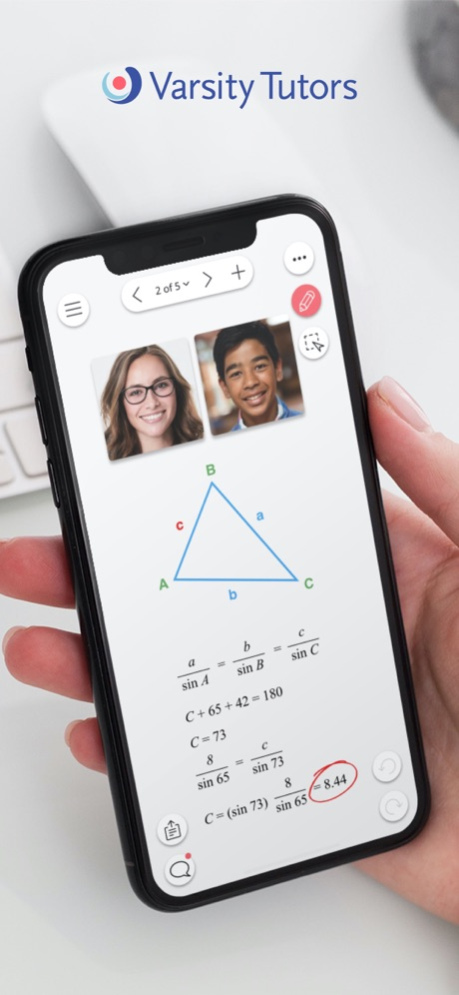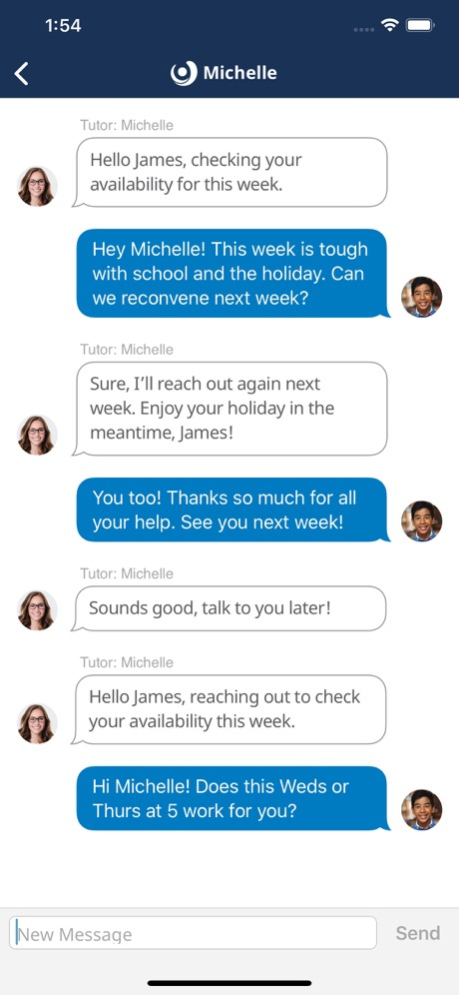Varsity Tutors Live Tutoring 6.5.6
Free Version
Publisher Description
The live online tutoring app by Varsity Tutors for iPhone and iPad helps you get tutoring whenever and wherever you need it with thoroughly qualified tutors. Our tutoring app allows students and tutors to participate in video tutoring, manage their accounts, send and receive messages, and manage appointments.
Features for students:
- Receive video tutoring via mobile phone or tablet, which incorporates chat, photo/homework upload, virtual whiteboard, document collaboration, and graphing
- Work on more than 200,000 high-quality practice and test preparation questions, organized by concept
- Purchase tutoring hours and schedule appointments
- Get live instant tutoring 24/7 in 70+ subjects
- Instant message with tutors
Features for tutors:
- Provide video tutoring via mobile phone or tablet, including instant sessions
- Get notified of and accept or decline tutoring opportunities
- Invoice sessions and enter session notes
- Schedule sessions
- Instant message with students
- Online tutoring session support
The Varsity Tutors' Live Online Tutoring app can connect students to live expert tutors and give students access to thousands of practice questions in many subjects, including:
- ACT prep
- AP exam prep
- GRE prep
- SAT prep
- LSAT prep
- Math (including statistics, trigonometry, calculus, geometry, and algebra)
- Science (including biology, chemistry, human anatomy, and physics)
- Computer Science
- Common Core subjects
- And hundreds of additional topics
Mar 28, 2024
Version 6.5.6
Bug fixes
About Varsity Tutors Live Tutoring
Varsity Tutors Live Tutoring is a free app for iOS published in the Kids list of apps, part of Education.
The company that develops Varsity Tutors Live Tutoring is Varsity Tutors. The latest version released by its developer is 6.5.6.
To install Varsity Tutors Live Tutoring on your iOS device, just click the green Continue To App button above to start the installation process. The app is listed on our website since 2024-03-28 and was downloaded 10 times. We have already checked if the download link is safe, however for your own protection we recommend that you scan the downloaded app with your antivirus. Your antivirus may detect the Varsity Tutors Live Tutoring as malware if the download link is broken.
How to install Varsity Tutors Live Tutoring on your iOS device:
- Click on the Continue To App button on our website. This will redirect you to the App Store.
- Once the Varsity Tutors Live Tutoring is shown in the iTunes listing of your iOS device, you can start its download and installation. Tap on the GET button to the right of the app to start downloading it.
- If you are not logged-in the iOS appstore app, you'll be prompted for your your Apple ID and/or password.
- After Varsity Tutors Live Tutoring is downloaded, you'll see an INSTALL button to the right. Tap on it to start the actual installation of the iOS app.
- Once installation is finished you can tap on the OPEN button to start it. Its icon will also be added to your device home screen.